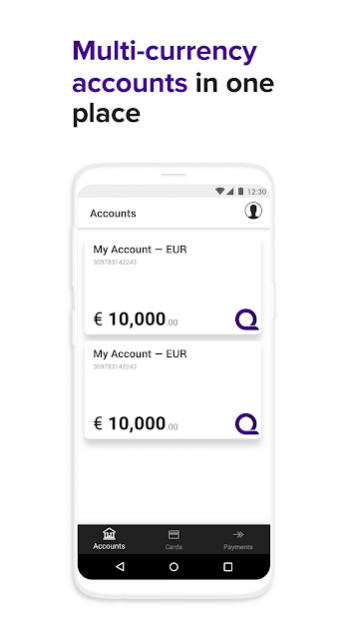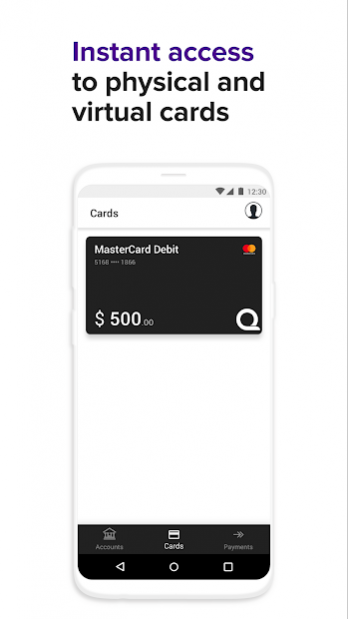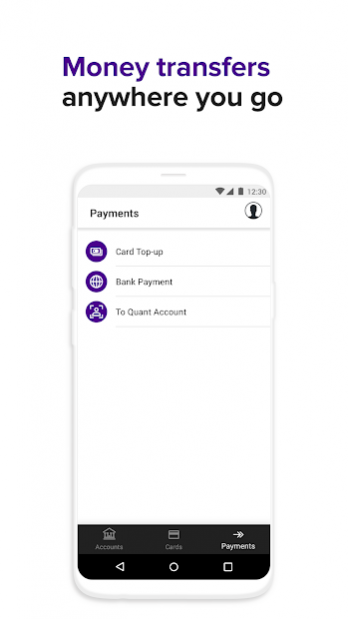QUANT Financial 2.361
Free Version
Publisher Description
For individuals
Send and receive funds to and from your family, friends, and relatives in any supported currency, at any moment. Use a single IBAN for all your salary, pension and other incoming payments. Access your funds with an easy-to-use prepaid card. Perform any operation with your funds, just like you would in a regular bank, but simpler, faster and better.
For businesses
Have all your international SWIFT and SEPA operations in any of the major currencies we support covered with the use of European IBANs. Transfer salaries and take care of everyday business expenses with prepaid MasterCard cards issued by Quant. Get access to the latest financial technologies for businesses, such as electronic invoicing, merchant tools, currency exchange at attractive rates etc.
The app is your interaction point for everything, from registration to signaling your problems to our skilled technical support team. None of the actions require visiting a bank or dealing with tons of paperwork.
About QUANT Financial
QUANT Financial is a free app for Android published in the Accounting & Finance list of apps, part of Business.
The company that develops QUANT Financial is QUANT Financial Ltd. The latest version released by its developer is 2.361.
To install QUANT Financial on your Android device, just click the green Continue To App button above to start the installation process. The app is listed on our website since 2021-07-03 and was downloaded 1 times. We have already checked if the download link is safe, however for your own protection we recommend that you scan the downloaded app with your antivirus. Your antivirus may detect the QUANT Financial as malware as malware if the download link to com.thefintechlab.quant is broken.
How to install QUANT Financial on your Android device:
- Click on the Continue To App button on our website. This will redirect you to Google Play.
- Once the QUANT Financial is shown in the Google Play listing of your Android device, you can start its download and installation. Tap on the Install button located below the search bar and to the right of the app icon.
- A pop-up window with the permissions required by QUANT Financial will be shown. Click on Accept to continue the process.
- QUANT Financial will be downloaded onto your device, displaying a progress. Once the download completes, the installation will start and you'll get a notification after the installation is finished.